1. Register an account
Register an account at https://realityjam.io/signup
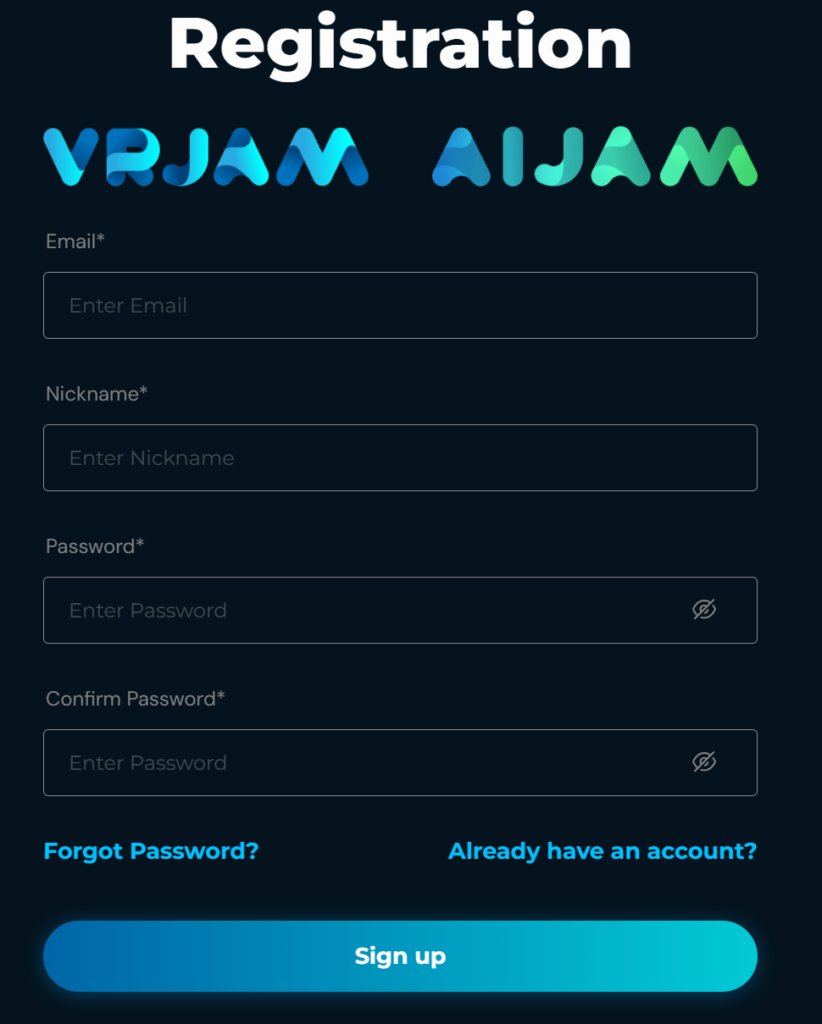
RealityJam is our main platform for all of our products and services including access to the 5th Dimension and VRJAM Venues.
2. Create your avatar
After registering and signing into your RealityJam account, navigate to the Avatar tab and select "Create Avatar" or click this link.
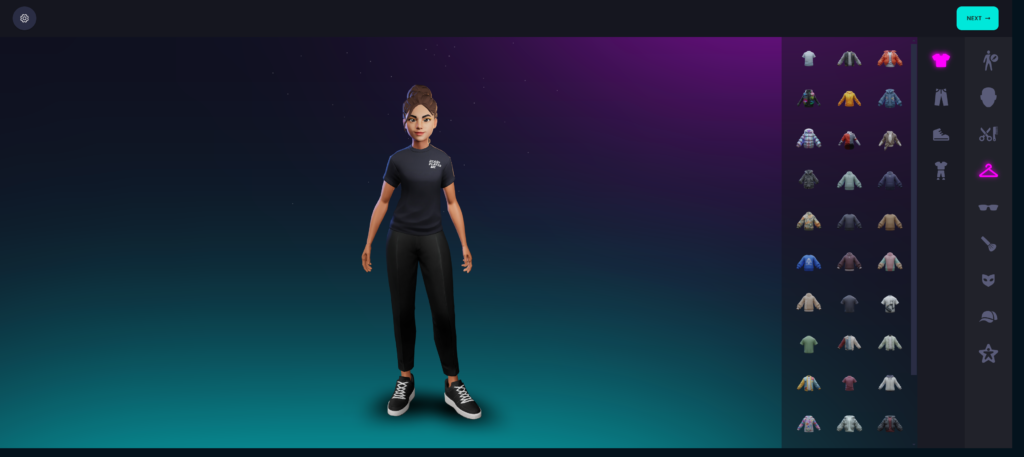
Here you can create your custom avatar to use within the venues.
NOTE: You are NOT required to mint your avatar to use it.
Additionally, you can navigate to Avatar > Avatar Gallery and select your default avatar to use if you make more than one.
3. Launch the app
After making your avatar, you will see a blue button at the top right of the page labelled "Launch RealityJam".

Clicking this will launch the RealityJam app where you will be able to access the 5th Dimension and VRJAM Venues.
4. Enter World
Once the RealityJam app loads, you will be presented with a few buttons.
Select the "Enter World" button then enter your account details you just made to login to the game server.
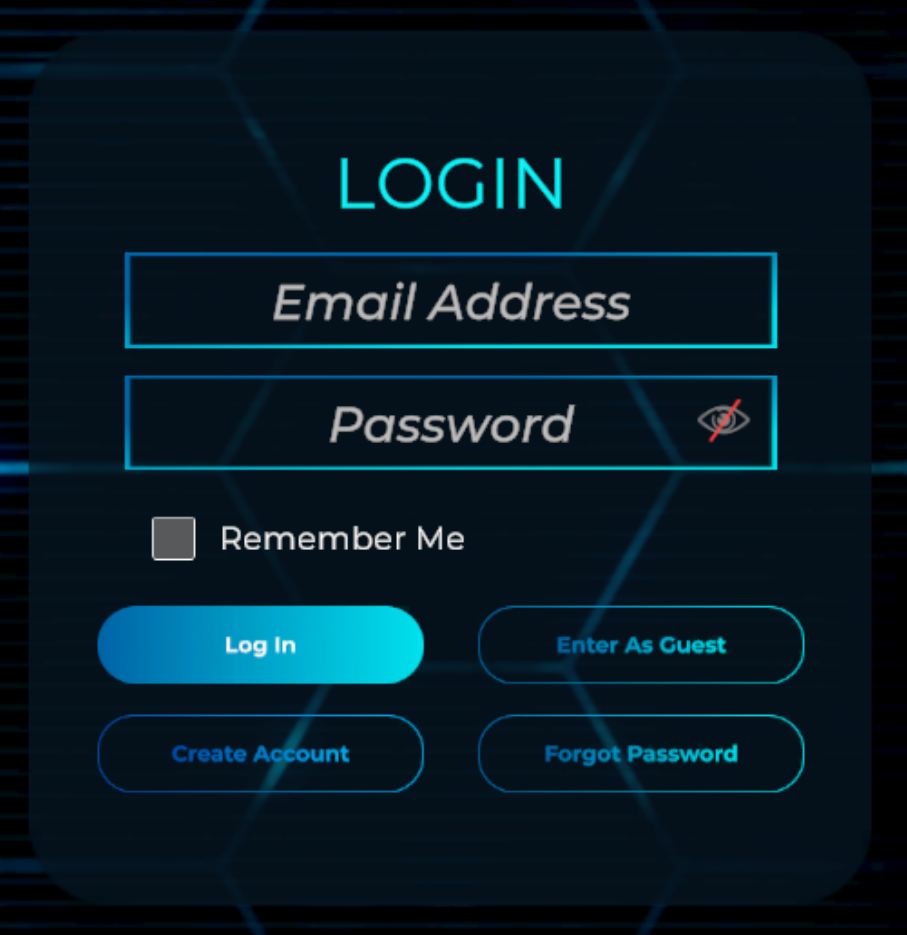
This will bring you to the world map where you can select an island to access their venues.
5. Join a venue
From the world map, select the Neotokyo city on the island of Utara.
This will present a list of venues found within the city.

Click "Join" on the venue you want to join and it will load you into the venue with other players.
6. Game Controls
You will be prompted to grant access to your microphone, please allow this if you'd like to use the voice chat feature in the game. Hold the T key while in-game to speak to other people around you.
Next, click your mouse onto the game screen so your cursor disappears, this ensures your mouse does not go off the game screen while playing.
Use WASD to move forward, left, back and right. You can also use SHIFT to run and SPACE to jump.
Press ESC to access the menu including the Audio/Video option where you can configure which device is being used. (Make sure to click back onto game window again after closing the ESC menu)
Press 1 through 5 to activate visual effects on the stage.
